My Garage
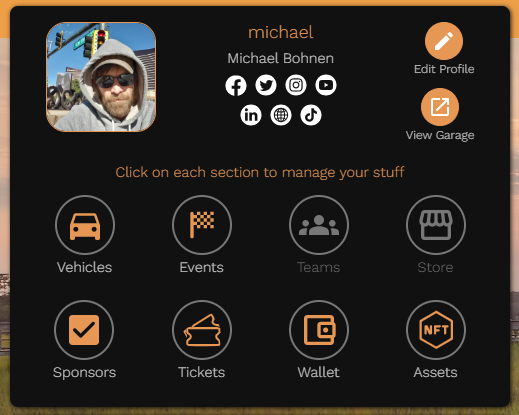
My Garage is where you can find the management of things within the GarageID application. You can view/edit your profile information as well as manage all the things in your garage (such as your vehicles or events)
If you haven’t setup your GarageID account yet, visit here to find information on how. Once you have an account created, let’s work on getting it personalized as yours!
From the Home Page
Once logged into the application, press the “My Garage” button on the Home page:
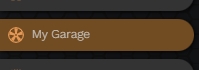
View Garage
Your “Garage” is the collection of all your information in GarageID, including your profile information as well as vehicles, teams, events, and stores you have created.
To view your Garage (what everyone can see), click on the View Garage button:

Edit Profile
To begin editing your profile information (name, pictures, details), click on the Edit Profile button:
See Profile section below for more details on profile setup


